One of the key tips provided by Instagram for improving engagement with Stories is utilizing “Sticker Templates”. These templates allow other users to contribute to a Story by adding their own content, creating a collaborative and interactive experience. Users can add GIFs, text, or images to the template, which can help drive engagement with your audience. To create an Add Yours template, simply select “Add Yours Templates” from the sticker tray, and either create a custom template or tap the dice for inspiration. Once shared to your story, anyone can use your template and add their own spin to it.
Another feature highlighted by Instagram is “Layout”, which allows users to present multiple images in creative ways within their Stories. Before taking a photo, users can tap the Layout icon, and then adjust the grid layout of their photos. This enables them to take a series of photos with their camera or select pictures from their camera roll, adding a dynamic element to their Stories.
To make Stories look more professional, Instagram suggests filling the background with a solid color. This can be done by selecting a desired color and tapping and holding on the Stories window. Additionally, users can add a translucent overlay to their story by selecting the highlighter icon before filling the screen. Instagram also provides variable color options by pressing and holding on the color to access a gradient display of colors to choose from.
Creative Features
Instagram also highlights the option to turn live photos into a Boomerang, adding a fun and engaging element to Stories. Users can choose a live photo from their camera roll and turn it into a Boomerang by pressing and holding on the photo. Furthermore, emojis can be made to “glow” in Stories by using the text tool to type out the emoji, selecting the neon cursive font, and toggling on background text color. This creates a soft glow effect around the emoji, which can be customized using the color picker.
Additionally, Instagram notes that mentions can be added to a Story retrospectively, in case you forget during the composition process. Moreover, users can create a “Close Friends” list to limit Story sharing to a select group of individuals. These optimization features can help streamline the sharing process and ensure that Stories reach the intended audience.
Overall, these tips and tricks provided by Instagram offer valuable insights into enhancing engagement with Stories. By incorporating sticker templates, exploring layout options, enhancing visual appeal, utilizing creative features, and optimizing story sharing, users can create more compelling and interactive Stories that drive greater response from their audience.

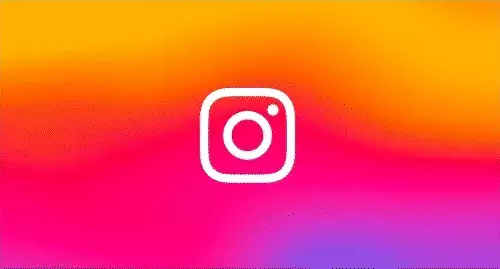
Leave a Reply