In the ever-evolving landscape of digital communication, emojis have become a universal language of their own, enriching our conversations with emotion and nuance. For years, however, the selection of emojis has been limited to what is preloaded on our devices. While these collections are routinely updated—bringing us new additions like the much-lauded “face with bags under eyes”—they often miss the mark when it comes to representing more nuanced emotions or specific scenarios. Enter Apple’s innovative solution: Genmoji. This powerful feature, launched alongside iOS 18.2, enables users to create customized emojis using either text prompts or images directly from their photo library, paving the way for a more personalized messaging experience.
To embark on your emoji-generating journey, it’s crucial first to ensure that your device is equipped with the necessary software. Genmoji is part of the Apple Intelligence suite, which requires installation of iOS 18.2 or newer. Users can verify their software version by navigating to Settings > General > About. This verification step is essential; if your system is outdated, a backup followed by an update is in order. Moreover, Apple Intelligence is not universally available across all devices. Users need to own either the latest iPhone 16 series or the iPhone 15 Pro and Pro Max to utilize this feature fully.
Once you’ve confirmed your eligibility, the next step is enabling Apple Intelligence, though it is typically activated by default. Users can easily toggle this feature on in the Settings under Apple Intelligence & Siri. Now that everything is set, creating a Genmoji becomes a breeze, allowing for an unprecedented level of creativity right from the emoji keyboard.
Creating a Genmoji takes just a few simple steps. Start by opening a message in your preferred messaging app. Tap on the emoji icon or the globe icon to access your keyboard, and you will notice a new addition: the Genmoji icon, showcased as a pink and blue smiley face with a plus sign. Tapping on this icon opens the Genmoji interface, inviting you to express your imagination.
At this juncture, you can either type in a phrase that encapsulates your desired emoji or select an image from your photos. For instance, entering a prompt like “cat wearing a wizard hat” instantly generates a plethora of related emojis that blend whimsy with personal flair. After reviewing the options, simply tap “Add” on your chosen Genmoji, and it becomes a part of your selected emojis and stickers.
One of the standout features of Genmoji is its ability for further customization. Say you initially prompt “dog at a park.” After generating your first batch of emojis, you may decide to get more specific. By refining your initial text to “dog playing fetch with a frisbee,” you can conjure a new selection tailored more closely to your imagination. This flexibility not only amplifies creativity but also encourages users to explore and experiment with different ideas, ultimately enhancing communication through emojis.
Additionally, for those who wish to incorporate personal touches, Genmoji allows for the creation of customized emojis based on saved images. This could be particularly fun when using a picture of a friend or family member engaged in a particular activity. By selecting “Choose a Person” and entering a suitable prompt, users can generate emojis that reflect real-life scenarios, making digital conversations feel more intimate and connected.
The advent of Genmoji marks an exciting development in how we communicate digitally. By providing users with the tools to create personalized emojis, Apple not only champions individuality but also enhances the expressiveness of our daily digital interactions. In a world where text alone can often fall flat, Genmoji empowers users to imbue their conversations with richer meanings and emotional nuances.
Genmoji represents a remarkable blend of technology and creativity, making it an exciting addition for iOS 18 users. Its straightforward interface, coupled with the power of Apple Intelligence, opens up a realm of possibilities for personal expression. So whether you’re sending a quick message or planning an elaborate digital greeting, let your creativity run wild with Genmoji!

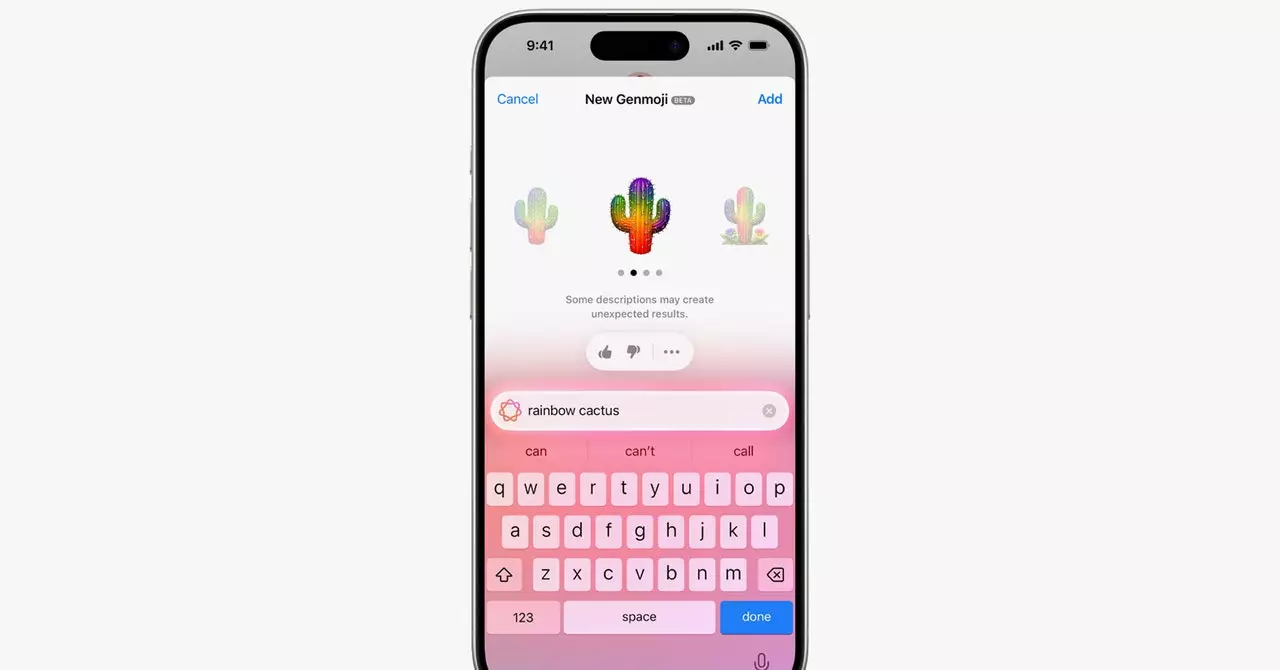
Leave a Reply