Google Photos is revolutionizing the way users organize and access their content with the introduction of Collections. This new feature aims to simplify the process of finding and managing albums, making it more intuitive and user-friendly. By consolidating all albums into one convenient location, Collections allows users to easily navigate between private albums, shared albums, and new folders dedicated to people, pets, documents, and places.
In addition to the introduction of Collections, Google Photos has also revamped its search tab to enhance the overall user experience. The search tab now offers a list of suggested options, such as Screenshots, Selfies, and Menus, replacing the previous image tiles. This redesign aims to improve the efficiency of searching for specific types of content within the app, providing users with more personalized and relevant results.
The new Collections view, which replaces the existing library tab, features a bookshelf-style icon that remains consistent with the app’s visual language. This updated interface is designed to make it easier for users to switch between different album views, including “All,” “Shared with me,” and “My albums.” Moreover, the inclusion of folders for “Favorites” and “Trash” at the top of the tab enhances content organization and accessibility.
Google Photos has made significant improvements to the navigation within the app, making it more user-centric and streamlined. Locked Folders, which were previously displayed at the top of the Collections view, have been relocated following user feedback. The removal of the Utilities folder and the reorganization of tools within the app aim to make it easier for users to access essential features, such as creating Locked Folders, importing images, and managing photo frames.
Overall, the introduction of Collections and the redesigned search tab in Google Photos showcase the company’s commitment to improving user experience and accessibility. By streamlining content organization, enhancing the user interface, and optimizing navigation, Google Photos is set to provide users with a more intuitive and personalized platform for managing their digital content. With these updates, users can expect to have a seamless and efficient experience when using Google Photos to store, organize, and share their memories.

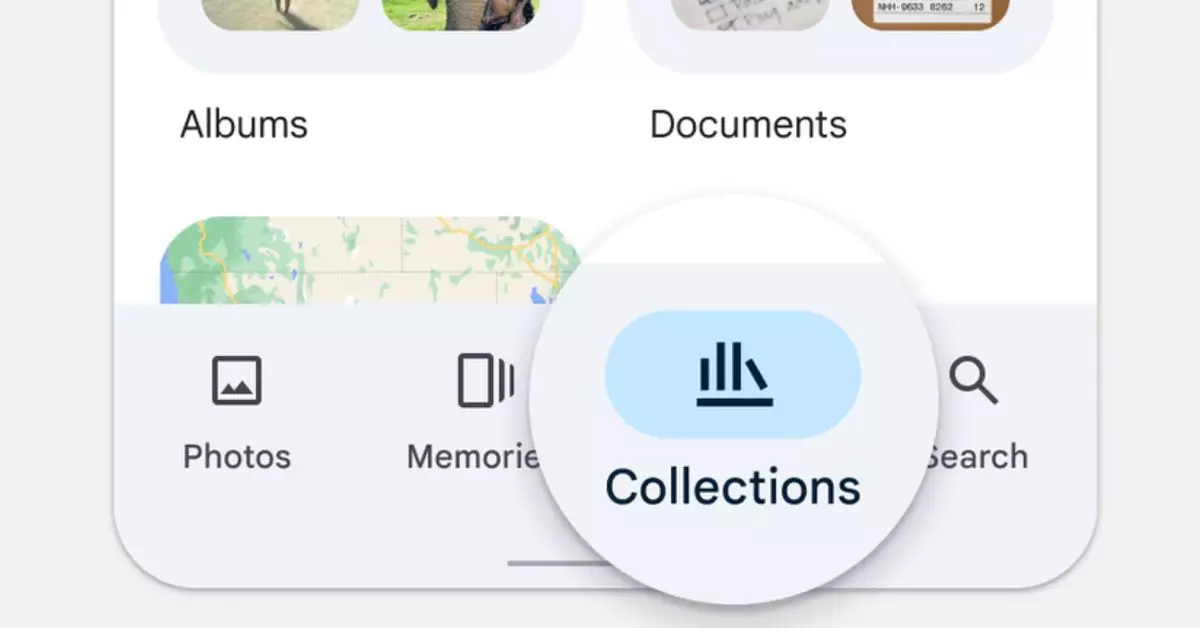
Leave a Reply