Social media has been a part of our lives for a significant amount of time now. With platforms like Facebook, Twitter, and Instagram, we have created a digital trail of memories and posts that might not age well. Whether it’s embarrassing tweets from a decade ago or posts with an ex-partner you’d rather forget, managing and deleting ancient social media posts can be necessary. In this article, we’ll discuss how you can find and delete old posts on Facebook, Twitter (X), and Instagram.
Facebook, being one of the oldest social media platforms around, has a long history of personal status updates and posts. To find your oldest Facebook posts, you can follow these steps:
1. Open Facebook on the web and select your name to access your profile.
2. Click on the Filters button located at the top of the column with your posts.
3. Use the Go to drop-down menu to select the year you joined Facebook.
4. Click Done to see posts from that specific year.
If you’re using the mobile app, scroll down to your posts, tap on the Filters link, and navigate through a calendar to find your older posts. If you can’t remember when you joined Facebook, you can access this information by going to Settings & Privacy > Settings > Account Center > Your Information and Permissions > Access Your Information > Personal Information.
Twitter, also known as X, can be a hub for opinions and takes that may not have aged well over time. To access your oldest tweets on Twitter:
1. Type (from:username) until:yyyy-mm-dd since:yyyy-mm-dd in the search box on the web version of Twitter.
2. Replace ‘username’ with your Twitter handle and adjust the dates accordingly.
3. Click the Latest tab to sort your posts chronologically.
If you want to delete a tweet, click the three dots next to it and choose Delete. The process is similar for the mobile app, where you can use the search box to find your older tweets.
Deleting Ancient Instagram Posts
Instagram, a more recent addition to the social media scene, also accumulates a large number of photos and videos over time. To access your earliest Instagram posts:
1. Open the Instagram app on your mobile device.
2. Tap on your profile picture and select Your activity > Posts.
3. Change the sorting from Newest to oldest to Oldest to newest to view your first-ever Instagram posts.
If you wish to delete a post, tap on it, click the three dots in the top-right corner, and select Delete. Additionally, you can use the All dates drop-down menu to search for Instagram posts within specific date ranges.
Managing and deleting ancient social media posts is essential to curate your online presence and ensure that outdated or embarrassing content doesn’t impact your current reputation. By following the steps outlined for Facebook, Twitter (X), and Instagram, you can easily locate and remove posts that no longer align with your digital identity. Remember, while the internet may preserve everything, you still have the power to control your online narrative.

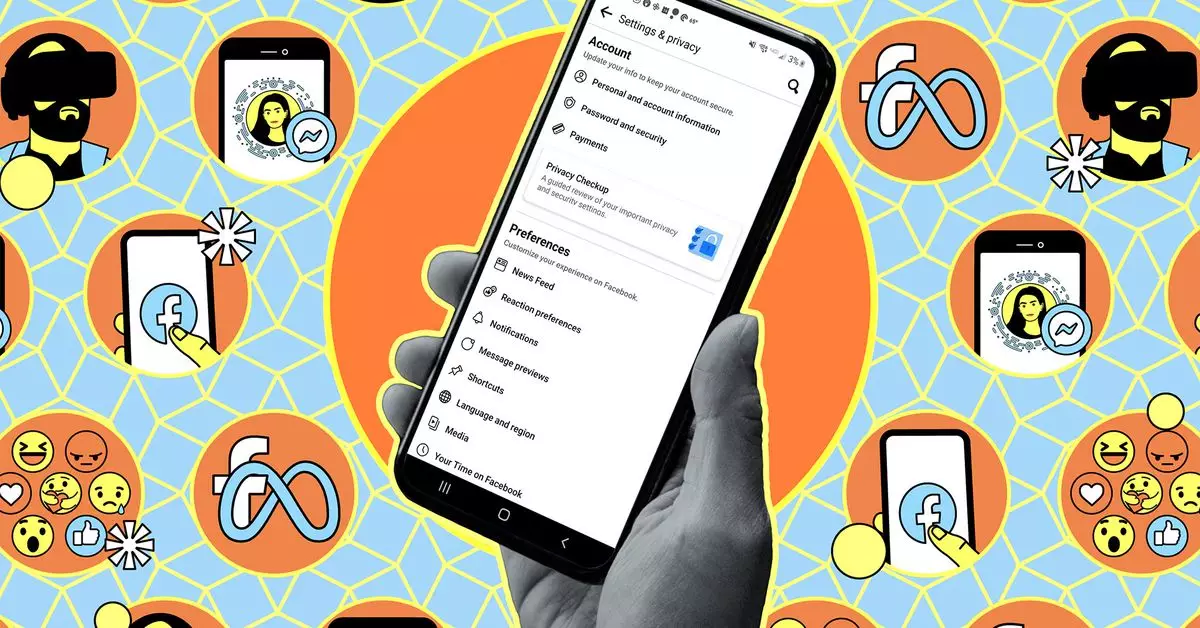
Leave a Reply