In an age where subscription models dominate the software landscape, Microsoft has made a notable shift with the release of Office 2024. This standalone version caters to users who prefer a one-time purchase over the recurring fees associated with Microsoft 365. Designed for both consumer and small business use, Office 2024 is not just a simple update; it incorporates significant advancements and improvements that reflect the technology landscape of 2023.
Office 2024 boasts an array of enhancements across its core applications: Word, Excel, PowerPoint, OneNote, and Outlook. By integrating many features previously exclusive to Microsoft 365 subscribers, Microsoft has made this new offering appealing not just for long-time users but also for those who are new to the Office ecosystem. The improvements span various aspects, including user interface design, functionality, and accessibility.
One of the most striking changes in Office 2024 is its visual overhaul. Following the Fluent Design principles introduced with Windows 11, the new default theme presents a fresh and modern aesthetic that enhances user experience. This renewed emphasis on design not only makes the applications visually pleasing but also aligns them more closely with the latest operating system, fostering a seamless user experience.
Moreover, accessibility remains a key focus for Microsoft, with notable enhancements aimed at improving usability for everyone. Features that help identify potential accessibility issues within documents and presentations demonstrate Microsoft’s commitment to inclusivity. This focus will likely encourage users to create more accessible and user-friendly content, breaking down barriers in communication.
Excel 2024 introduces several powerful new functions that expand its capabilities significantly. Among these, the introduction of an IMAGE function allows users to insert images directly from the web, enhancing the visual aspect of data presentation. Furthermore, Excel’s ability to reference Dynamic Arrays within charts adds a level of automation that can keep users’ visuals up-to-date with minimal effort. Microsoft claims improvements in speed and stability, a crucial consideration for power users managing extensive datasets.
This version of Excel is set to empower professionals with tools that cater to current data-handling needs while significantly elevating the user experience.
PowerPoint also sees major improvements in Office 2024, including the much-anticipated cameo feature that allows users to insert a live camera feed into their slides. This interactive element adds a personal touch to presentations, making them more engaging. Additionally, the recording studio feature provides users with advanced tools for creating polished presentations that include narration, animations, and transitions.
The inclusion of closed captions and subtitles means that accessibility features are built right into the creative process, allowing for a wider audience reach. These enhancements collectively promise to transform how presentations are crafted and delivered, making them more interactive and audience-focused.
The upgrade to Outlook 2024 brings improved search functionalities that refine the way users interact with emails, contacts, and calendar entries. This enhanced capability ensures that users can find relevant information quickly, minimizing frustrations and boosting productivity. The addition of meeting options that allow for automatic shortening of schedules benefits users facing packed agendas.
The new customization features for Mac users, allowing for swipe gestures in Outlook, reflect Microsoft’s attentiveness to user preferences, catering to diverse operating environments.
Standing apart from subscription-only models, Office 2024 is available for a one-time fee, with two editions tailored to different users. While the basic Office Home version comes priced at $149.99, the Office Home and Business edition, retailing at $249.99, adds Outlook and commercial usage rights. This approach provides flexibility for those hesitant to commit to ongoing subscription fees.
Moreover, Microsoft assures users that they will only need an internet connection for installation and activation, easing concerns regarding constant connectivity and digital rights management.
Microsoft Office 2024 represents a significant and practical evolution in the Office suite’s offering by integrating modern features and a user-friendly interface while maintaining the option for one-time purchases. By prioritizing accessibility, advanced functionalities, and aesthetic improvements, Microsoft reinforces its commitment to meet the needs of today’s diverse users. Office 2024 not only continues Microsoft’s legacy in productivity software but also charts a promising path for its future developments.

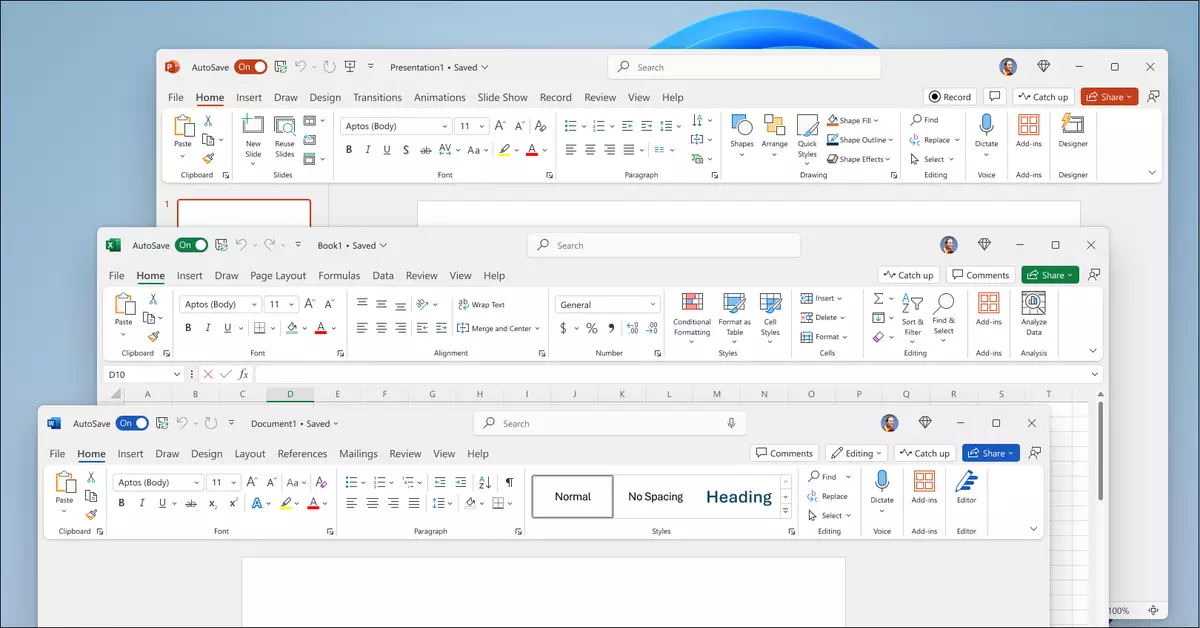
Leave a Reply