In the landscape of portable computing, innovation is often a matter of reimagining familiar components to serve new functions. E Ink’s recent foray into integrating color e-paper displays into laptop touchpads signifies such a refreshing shift. Unlike traditional touchpads limited to cursor control and basic gestures, this technology elevates them into miniature, highly customizable interfaces. It offers the promise of turning a standard input device into an adaptive hub, seamlessly blending the physical and digital realms.
What makes this development particularly compelling is its departure from the conventional secondary-screen concept. While some manufacturers have attempted to embed small LCD screens into touchpads—often with questionable practicality—E Ink’s solution leverages the inherent advantages of electronic paper. This results in an interface that is not only energy-efficient but also highly versatile. The touchpad, in this context, becomes a dedicated space for AI assistance, contextual notifications, or quick shortcuts, without the clutter or distraction caused by full-color LCD screens.
Limitations and Opportunities of E Ink in Laptop Environments
One must acknowledge, however, that E Ink displays are not without limitations. Their massive strength lies in static content presentation—text-based information that remains stable without constantly refreshing. This makes them ideal for displaying summaries, reminders, or notifications that don’t require constant updates. Yet, trying to render highly dynamic visuals or multimedia content would prove challenging, if not impossible, due to the technology’s slower refresh rates and limited color vibrancy.
Despite these constraints, the advantages of adopting E Ink are substantial. Power consumption drops dramatically, as the display only consumes energy during updates. This could significantly extend battery life, a perpetual concern among laptop users, especially as AI applications push hardware to its limits. Moreover, a low-power display integrated into the touchpad frees up screen space on the main display, allowing for a cleaner workspace and potentially minimizing cognitive overload caused by excessive on-screen information.
The Broader Impact on Productivity and User Experience
From a functional standpoint, the integration of E Ink into touchpads could herald a new era of multitasking efficiency. Imagine maintaining an ongoing AI conversation or reference text in a dedicated area beneath your fingers, without switching windows or tabbing through applications. It could act as a persistent yet unobtrusive companion, offering real-time insights aligned with your current task.
Additionally, the possibility of displaying quick-access shortcuts or notifications right where your hands rest introduces a paradigm shift in user interface design. This could reduce reliance on keyboard shortcuts or menu navigation, streamlining workflows noticeably. As AI tools become more prevalent in professional settings, having a specialized, dedicated space on the laptop for AI-generated content could dramatically enhance productivity and user engagement.
Challenges and the Road Ahead
Despite the exciting potential, questions remain unanswered. The technical specifics—such as screen resolution, color fidelity, and whether the touchpad will be powered by the full operating system or operate independently—are still shrouded in mystery. The absence of clear timelines and hardware partnerships suggests that this innovation may still be in its infancy, and commercial deployment could be years away.
Furthermore, there is an inherent risk that a colored E Ink display under one’s hands might introduce distractions or even cause fatigue. Balancing functionality with user comfort will be crucial. The industry will need to evaluate how best to integrate such technology without compromising the overall user experience.
—
The concept of embedding E Ink technology into laptop touchpads symbolizes a bold step toward smarter, more energy-conscious computing. While perfection remains a distant goal, the potential for truly adaptive, low-power user interfaces could reshape how we interact with our devices, blurring the line between hardware and digital intelligence. For dedicated tech enthusiasts and professionals seeking efficiency, this innovation represents an exciting glimpse into the future of portable computing.

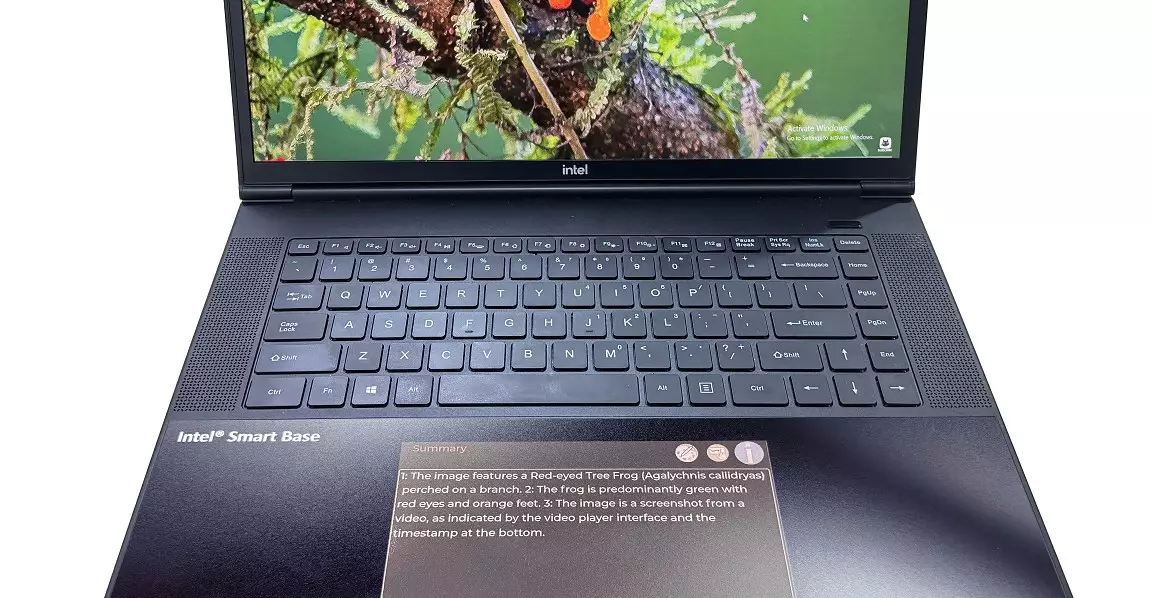
Leave a Reply